29 October 2010
14 October 2010
13 October 2010
12 October 2010
11 October 2010
07 October 2010
06 October 2010
05 October 2010
01 October 2010
30 September 2010
28 September 2010
23 September 2010
13 September 2010
03 June 2010
02 June 2010
25 May 2010
thoughts
Thoughts
While reading the article Animating A Blockbuster. I thought it was interesting how animators, actors, and directors work together to make a movie happen. Also how from one day to another the begging of the story won’t work out or even in a couple minutes the idea is gone. They have to think hard to come up with another idea that will work out. For example Pixar had an idea about the plot of Toy Story 3 in about twenty minutes the idea was gone. But, luckily someone the next day had another idea that did work out. I really never thought of how much work it was to make a movie. You needed a lot of things especially patience. A fact that William Goldman once said was “nobody knows anything.” What he means when saying this is that in Hollywood you never know what is going to make success or what is not. But, Pixar all their nine movies they have made have succeed. They say there is a secret to it. The secret is team work. If you have all workers working together and not getting mad a mistake everything will work out fine. Their average frame in the movie Toy Story 3 is approximately 24 frames per second it can take about seven hours to render or even up to 39 hours. Pixar has two massive render farms that run 24 hours a day by having that it kind of helps the rendering process.
While reading the article Animating A Blockbuster. I thought it was interesting how animators, actors, and directors work together to make a movie happen. Also how from one day to another the begging of the story won’t work out or even in a couple minutes the idea is gone. They have to think hard to come up with another idea that will work out. For example Pixar had an idea about the plot of Toy Story 3 in about twenty minutes the idea was gone. But, luckily someone the next day had another idea that did work out. I really never thought of how much work it was to make a movie. You needed a lot of things especially patience. A fact that William Goldman once said was “nobody knows anything.” What he means when saying this is that in Hollywood you never know what is going to make success or what is not. But, Pixar all their nine movies they have made have succeed. They say there is a secret to it. The secret is team work. If you have all workers working together and not getting mad a mistake everything will work out fine. Their average frame in the movie Toy Story 3 is approximately 24 frames per second it can take about seven hours to render or even up to 39 hours. Pixar has two massive render farms that run 24 hours a day by having that it kind of helps the rendering process.
14 May 2010
11 May 2010
concept proposal
1. The end product - what will you create
→ Glowing Fashion Photo Manipulation
2. Timeline - How will you spend your time (6 hours)
→ Researching photoshop and gathering information to learn more about it.... Try to look up things i havent learn yet.
3. What will you learn from this activity that will make you a better interactive designer?
→ i can modify pictures or items better! And become a better photoshop user that can help people out.
4. Collect any tutorial links that you will need to help you complete your project.
→ http://www.tutorialized.com/view/tutorial/How-to-create-Glowing-Fashion-Photo-Manipulation/57409
5. How will you share what you have learned with the class - your activity must be something you can share and teach to the class.
→ i would show them how to make it by going step by step and explaining what to do......
→ Glowing Fashion Photo Manipulation
2. Timeline - How will you spend your time (6 hours)
→ Researching photoshop and gathering information to learn more about it.... Try to look up things i havent learn yet.
3. What will you learn from this activity that will make you a better interactive designer?
→ i can modify pictures or items better! And become a better photoshop user that can help people out.
4. Collect any tutorial links that you will need to help you complete your project.
→ http://www.tutorialized.com/view/tutorial/How-to-create-Glowing-Fashion-Photo-Manipulation/57409
5. How will you share what you have learned with the class - your activity must be something you can share and teach to the class.
→ i would show them how to make it by going step by step and explaining what to do......
05 May 2010
website
1. Do all of the site links work?
yes
2. Do all of the images load correctly.
yes
3. Does the page load from a jump drive on a different computer?
yes
4. What do you like about the page?
I like that it is colorful and that its easy to read and its simple.
5. What could use improvement?
what could use some improvement is that i need some animation.
yes
2. Do all of the images load correctly.
yes
3. Does the page load from a jump drive on a different computer?
yes
4. What do you like about the page?
I like that it is colorful and that its easy to read and its simple.
5. What could use improvement?
what could use some improvement is that i need some animation.
27 April 2010
14 April 2010
09 April 2010
domain name
DOMAIN NAME:
http://www.dianagmarquez.com/
Artist’s Statement: a brief text composed by an artist and intended to explain, justify, and contextualize his or her body of work. Artists often have a short (50-100 word) and/or a long (500-1000 word) version of the same statement, and they may maintain and revise these statements throughout their careers. The writing of artists' statements is a comparatively recent phenomenon.
http://www.webdesignerwall.com/trends/single-page-portfolio-sites/
http://www.leightaylor.co.uk/
http://www.fuelyourcreativity.com/23-kick-ass-portfolio-designs/
http://vandelaydesign.com/blog/galleries/best-photographer-websites/
http://www.dianagmarquez.com/
Artist’s Statement: a brief text composed by an artist and intended to explain, justify, and contextualize his or her body of work. Artists often have a short (50-100 word) and/or a long (500-1000 word) version of the same statement, and they may maintain and revise these statements throughout their careers. The writing of artists' statements is a comparatively recent phenomenon.
http://www.webdesignerwall.com/trends/single-page-portfolio-sites/
http://www.leightaylor.co.uk/
http://www.fuelyourcreativity.com/23-kick-ass-portfolio-designs/
http://vandelaydesign.com/blog/galleries/best-photographer-websites/
07 April 2010
iPad
I feel that the iPad will succeed because it had a high developed pixilated monitor. It helps you see your images in a clear way. Also you’re not just going to see everything small like an iPod you will be able to see it a lot more bigger. Your vision wont affected as much as like an iPod because you’re always looking so close to it. On the iPad you can keep a distance and that won’t affect your vision as much. The iPad also has a great way of showing how nice it will become because of how it connects to the person using it without using a mouse. The screen is interactive with the person especially with painters. It also has a nice capacity of memory. Like I have said before I think the iPod will become a hit in the world of computers.
04 February 2010
what i want to do!



 thats what i did for what i want to do i learn that you can change a background when you have an origianl one during motion tween also that making a picture better with more colors thats what makes a cartoon famonus and entertaining. You have to try to make a caracter funny for someone to enjor your cartoon. Well i didnt really had enough time to get to the motion stuff so thats why i dont have a cartoon to it. but all the spongesbobs you see i traced them. I also was looking at videos Fitzer gave me so i could learn but i didnt get to watch them all. Also learned how to use other shapes to convert them into something cool!!!!
thats what i did for what i want to do i learn that you can change a background when you have an origianl one during motion tween also that making a picture better with more colors thats what makes a cartoon famonus and entertaining. You have to try to make a caracter funny for someone to enjor your cartoon. Well i didnt really had enough time to get to the motion stuff so thats why i dont have a cartoon to it. but all the spongesbobs you see i traced them. I also was looking at videos Fitzer gave me so i could learn but i didnt get to watch them all. Also learned how to use other shapes to convert them into something cool!!!!
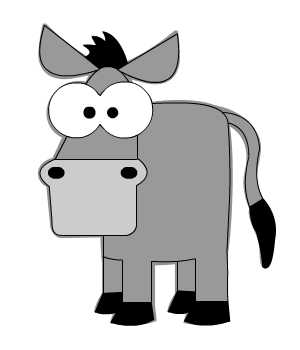
03 February 2010
☺ Competitive Events Reflection ☺
1. What questions did the judges ask you (or your team)?
♥ The question that the judge asked me was the following.... What program did you used to do your design? What was the hardest thing you did in your design?
2. What comments did the judges give you?
♥ The comment they gave me was you did a really nice job!
3. What was the strongest part of your presentation?
♥ I think the strongest part of my presentation was how i explained what i did and how i see the NLC as if it can become as important as the white house.
4. What was the weakest part of your presentation?
♥ The weakest part of my presentation was that i didnt really explain good how my logo and design shows imagination, creactivity, and originality!
5. Write a detailed description your judged event. I want the sequence of actions that you went through!
♥ Well i had to do mines in school because i was GDP and before i had to go i was practicing with some other GDP? Then i got called and went inside the studio.
6. What would you do differently about your presentation?
♥ What i would do differnt in my presentation is that i would be prepared more and be less nervous and try to think about how i think about my desing not what other people might think and be more confident.! i think that would of change everything!
7. What would you change about your preperation for contest.
♥ What i would change for the preparation of my contest is less time hanging around and more time researching. Also less time on one thing if you have different ideas try to combine them in one. And try to make it better one or another idea if you have time.
♥ The question that the judge asked me was the following.... What program did you used to do your design? What was the hardest thing you did in your design?
2. What comments did the judges give you?
♥ The comment they gave me was you did a really nice job!
3. What was the strongest part of your presentation?
♥ I think the strongest part of my presentation was how i explained what i did and how i see the NLC as if it can become as important as the white house.
4. What was the weakest part of your presentation?
♥ The weakest part of my presentation was that i didnt really explain good how my logo and design shows imagination, creactivity, and originality!
5. Write a detailed description your judged event. I want the sequence of actions that you went through!
♥ Well i had to do mines in school because i was GDP and before i had to go i was practicing with some other GDP? Then i got called and went inside the studio.
6. What would you do differently about your presentation?
♥ What i would do differnt in my presentation is that i would be prepared more and be less nervous and try to think about how i think about my desing not what other people might think and be more confident.! i think that would of change everything!
7. What would you change about your preperation for contest.
♥ What i would change for the preparation of my contest is less time hanging around and more time researching. Also less time on one thing if you have different ideas try to combine them in one. And try to make it better one or another idea if you have time.
25 January 2010
♥ HTML ♥
What is HTML and what is it used for?
☺ HTML is: → Hypertext Markup Language and its most widely used language on the Web.
Give 5 examples of html tags, how are they formated?
♫ Formated: → When you add markup to a Web document, you are adding information to the document that gives additional meaning about a document's structure and formatting, for example, indicating the document's title, lists, tables, paragraphs, formatting style, alignment, etc.
☼ 5 examples: → In the HTML code, the "My First HTML page" text has been marked up by various tags. The file starts with the tag, indicating the beginning of an HTML file, and ends with the tag, indicating the end of the HTML page.
Give and example of how tags are opened and closed.
☻All elements start with an opening tag (or start tag) and end with a closing tag (or end tag), for example, the <> element. < (THATS OPEN), > (THATS CLOSE)
Describe parent and child elements.
♦ If an element contains other elements, it is considered to be the parent of the enclosed child element(s). Any elements contained in the child element are considered to be the descendants of the outer, parent element.
☺ HTML is: → Hypertext Markup Language and its most widely used language on the Web.
Give 5 examples of html tags, how are they formated?
♫ Formated: → When you add markup to a Web document, you are adding information to the document that gives additional meaning about a document's structure and formatting, for example, indicating the document's title, lists, tables, paragraphs, formatting style, alignment, etc.
☼ 5 examples: → In the HTML code, the "My First HTML page" text has been marked up by various tags. The file starts with the tag, indicating the beginning of an HTML file, and ends with the tag, indicating the end of the HTML page.
Give and example of how tags are opened and closed.
☻All elements start with an opening tag (or start tag) and end with a closing tag (or end tag), for example, the <> element. < (THATS OPEN), > (THATS CLOSE)
Describe parent and child elements.
♦ If an element contains other elements, it is considered to be the parent of the enclosed child element(s). Any elements contained in the child element are considered to be the descendants of the outer, parent element.
♥ notes ♥
Animation principles:
1.) sqash and strech
2.) anticipation: gives the audience an idea of whats going to happen
3.) staging: concept putting an item for the audience
4.)straight ahead pose-to-pose: strat a pose and be ready to move to next pose
5.)follow-through and ovelaping action
6.)slow in slow out: also called easing
7.)arcs
8.)secandary action be ready how you want it to move
9.) timing: long you want it to be
10.)exaggeration: make it look so funny like exaggerate it more like a big head or something.
11.)solid drawing: is really important because you need to be able to draw a cartoon from every angle.
12.)appeal: has to be funny not boring so people would want to watch it.
1.) sqash and strech
2.) anticipation: gives the audience an idea of whats going to happen
3.) staging: concept putting an item for the audience
4.)straight ahead pose-to-pose: strat a pose and be ready to move to next pose
5.)follow-through and ovelaping action
6.)slow in slow out: also called easing
7.)arcs
8.)secandary action be ready how you want it to move
9.) timing: long you want it to be
10.)exaggeration: make it look so funny like exaggerate it more like a big head or something.
11.)solid drawing: is really important because you need to be able to draw a cartoon from every angle.
12.)appeal: has to be funny not boring so people would want to watch it.
22 January 2010
13 January 2010
Subscribe to:
Comments (Atom)









































